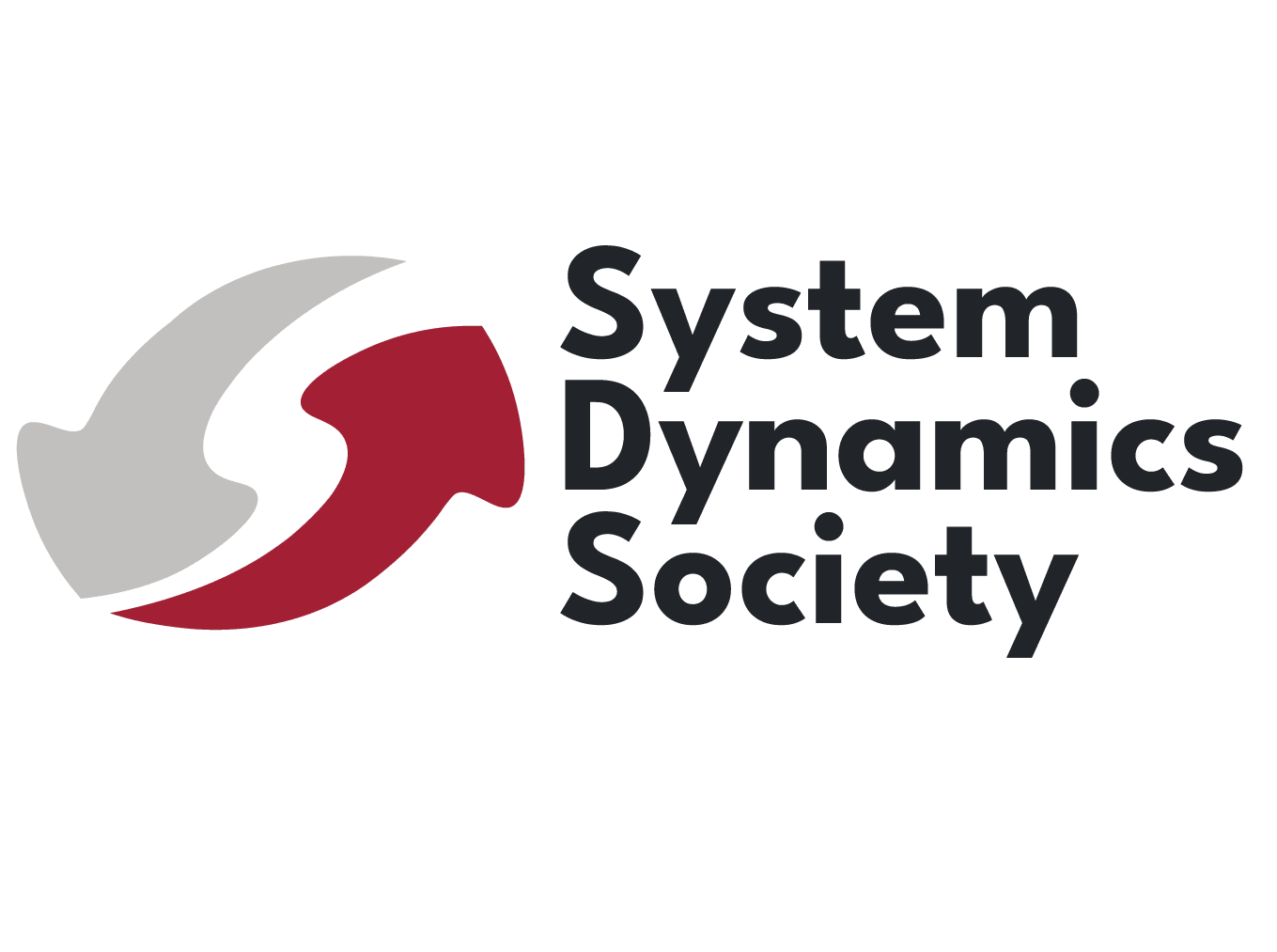the System Dynamics Bibliography File Types
The files are LARGE! Most users will wish to install only one of them. The data is arranged in different formats as following:
1. Sdtext.year – text file (no formatting): This is an ASCII text file for ordinary word processor programs. Using a word processor, you may search for individual references and print them one at a time or collectively store multiple citations in a clipboard for printing later as a group.
2. Sdend.year – Endnote (r) file: This file is compatible with the “EndNote” bibliography management program.
3. Sdtab.year – database compatible (tab delimited): This is a database file in delimited format between fields. Using database programs such as Filemaker, Microsoft Access, or Excel, you may import the tab-delimited file to that database program. Database programs typically let you search for individual or groups of records or sort them and then print your selections.
To download, right click on the link, and save it. Then click on the saved file, and extract the Zip file. For the tab-delimited file, you may need to open your software (e.g., excel) then open the file through your software.